Last time in Mapping Binaries in the Field to Source Code in the Repository we talked about the value of including version information in your binaries. Today I’m going to explain how to accomplish this in Visual Studio for a native C/C++ binary. I’m using 2010 Professional, but it should work on other versions as well.
The source code is available here.
Step 1: Add a Version Resource
- Right-click on your project
- Select Add->Resource
- Select Version
- Click New
This will give you two files: resource.h and <project_name>.rc. I generally rename the .rc file to be version.rc
Step 2: Updating Version.rc
Out of the box the version.rc file will have you define the values right there. I recommend that you instead define the values in a version.h file and use those defines in the version.rc file.
Edit the resource file in a text editor:
- In the Solution Explorer, Right-click on version.rc
- Select Open With
- Select C++ Source Code Editor
- Scroll down to the Version section
Here is a template Version section that I frequently use (and will build on below):
/////////////////////////////////////////////////////////////////////////////
//
// Version
//
VS_VERSION_INFO VERSIONINFO
FILEVERSION VER_FILE_VERSION
PRODUCTVERSION VER_PRODUCT_VERSION
FILEFLAGSMASK 0x3fL
FILEFLAGS VER_FILEFLAGS
FILEOS VER_FILEOS
FILETYPE VER_FILETYPE
FILESUBTYPE 0x0L
BEGIN
BLOCK "StringFileInfo"
BEGIN
BLOCK "040904b0"
BEGIN
VALUE "FileDescription", VER_FILE_DESCRIPTION_STR "\0"
VALUE "FileVersion", VER_FILE_VERSION_STR "\0"
VALUE "InternalName", VER_INTERNAL_NAME_STR "\0"
VALUE "LegalCopyright", VER_COPYRIGHT_STR "\0"
VALUE "OriginalFilename", VER_ORIGINAL_FILENAME_STR "\0"
VALUE "ProductName", VER_PRODUCTNAME_STR
VALUE "ProductVersion", VER_PRODUCT_VERSION_STR "\0"
END
END
BLOCK "VarFileInfo"
BEGIN
VALUE "Translation", 0x409, 1200
END
END
Step 3: Adding a Version Header
Next we create a file named version.h to provide a more convenient location to set the various version information. This is especially useful if you are sharing version information across multiple projects in a single solution. Here’s the information I generally start with mine:
#define STRINGIZE2(s) #s
#define STRINGIZE(s) STRINGIZE2(s)
#define VERSION_MAJOR 1
#define VERSION_MINOR 0
#define VERSION_REVISION 0
#define VERSION_BUILD 0
#define VER_FILE_DESCRIPTION_STR "Description"
#define VER_FILE_VERSION VERSION_MAJOR, VERSION_MINOR, VERSION_REVISION, VERSION_BUILD
#define VER_FILE_VERSION_STR STRINGIZE(VERSION_MAJOR) \
"." STRINGIZE(VERSION_MINOR) \
"." STRINGIZE(VERSION_REVISION) \
"." STRINGIZE(VERSION_BUILD) \
#define VER_PRODUCTNAME_STR "c_version_binary"
#define VER_PRODUCT_VERSION VER_FILE_VERSION
#define VER_PRODUCT_VERSION_STR VER_FILE_VERSION_STR
#define VER_ORIGINAL_FILENAME_STR VER_PRODUCTNAME_STR ".exe"
#define VER_INTERNAL_NAME_STR VER_ORIGINAL_FILENAME_STR
#define VER_COPYRIGHT_STR "Copyright (C) 2011"
#ifdef _DEBUG
#define VER_VER_DEBUG VS_FF_DEBUG
#else
#define VER_VER_DEBUG 0
#endif
#define VER_FILEOS VOS_NT_WINDOWS32
#define VER_FILEFLAGS VER_VER_DEBUG
#define VER_FILETYPE VFT_APP
Step 4: Add the Necessary Include
The final step is to add the necessary include line to the version.rc file for the version.h file:
// Microsoft Visual C++ generated resource script. // #include "resource.h" #include "version.h" #define APSTUDIO_READONLY_SYMBOLS
Results
Now when you build your application, all the version info above will be defined in the binary itself. Much of this information is available directly from the Details pane of the Properties window in Explorer.
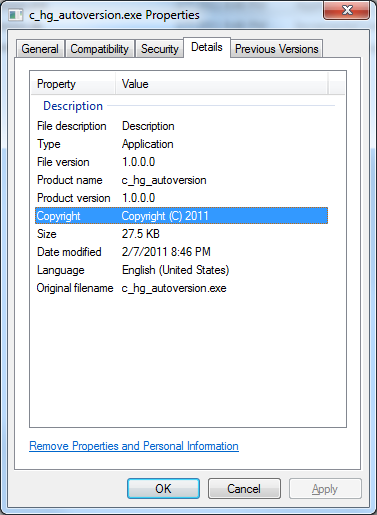
Final Thoughts
Note that this information is static from build to build. You must change the version numbering yourself or use a script to auto-increment values. I’ll be discussing how to make the BUILD number automatically correspond to the revision info from the working copy of the source code using Mercurial or Subversion in an upcoming post.
Other Posts in this Series
- Mapping Binaries in the Field to Source Code in the Repository
- Versioning a Native C/C++ Binary with Visual Studio
- Versioning a .NET Assembly with Visual Studio
- Integrating the Mercurial Revision into the Version Automatically with Native C/C++
- Integrating the Mercurial Revision into the Version Automatically with .NET
- Integrating the Subversion Revision into the Version Automatically with Native C/C++
- Integrating the Subversion Revision into the Version Automatically with .NET
Leave a Reply